We’ve enhanced our former Reports page on the Advertiser Self-Serve UI, giving users access to cut & slice data as they wish on any level for the last 6 months. Users are now able to view the performance of their entire Account or drill down further to the Platform, Country, Application, Campaign, Country, and Publisher Application level. End-users are now able to easily export their data and utilize the data to inform their Country, Publisher Application, and Multi-bidding targeting changes via the Campaign editor.
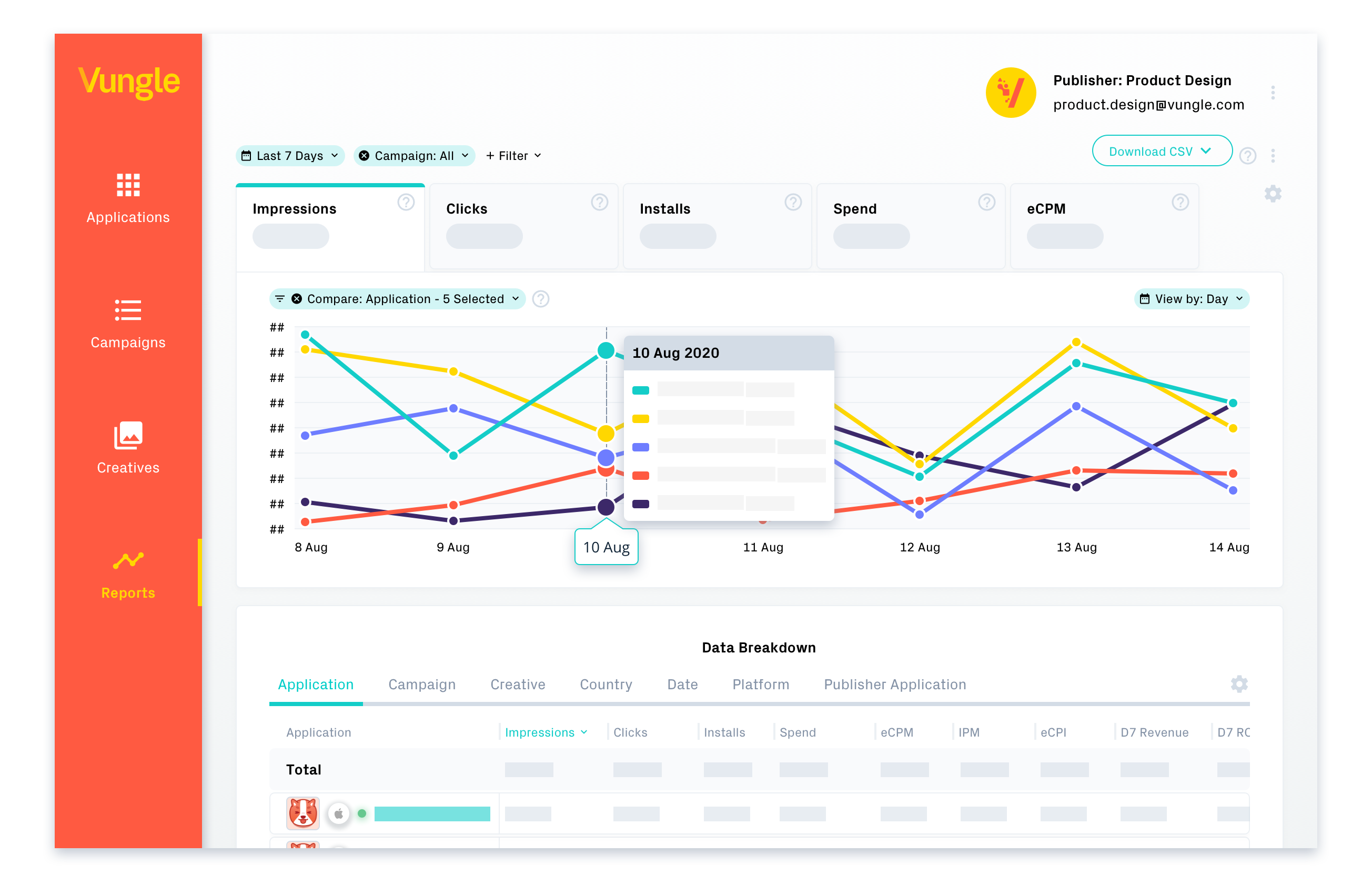
Overview of all the enhancements below:
General
- We added more filters that were previously not available.
- In addition to Date, Country, and Platform, we added Application, Campaign, Creative, and Publisher Application giving end-users the ability to view as granular as they wish across their account.
- By default, we show data for the last 7 days but it can easily be changed.
- As users customize their filters, the data in the chart and table will change
- Filters reset after the user navigates away from the page.
- Users are able to own their data by using the download CSV function.
- Export by Application, Campaign, Country, Creative, Date, Platform, and Publisher Application
- Selecting one dimension downloads a CSV file immediately to the end user's computer.
- Selecting 2+ dimensions will send a zipped file to the user‘s email
- The time zone is based on UTC and reports for the “today” option may be incomplete before 23:59:59 UTC.
Chart
- Users can add up to 10 chart metrics at a time in the tabs.
- They can drag and drop to determine tab order or remove/add as they please.
- This is cached to the user’s web browser so it only needs to be set up once as long as they keep their cookies.
- View graph by day, week, month
- The compare feature allows users to compare up to 5 things in the same category
- Application, Campaign, Country, Creative, Platform, Publisher Application
Table
- There are now more options available on the table
- Users can now view data by Application, Campaign, Country, Creative, Date, Platform, Publisher Application
- This is cached to the user’s web browser so it only needs to be set up once as long as they keep their cookies.
- A “Total” row also sits at the top of the table
- Users can add as many columns to the table, which are all sortable
- Drag and drop to determine any order in the table.