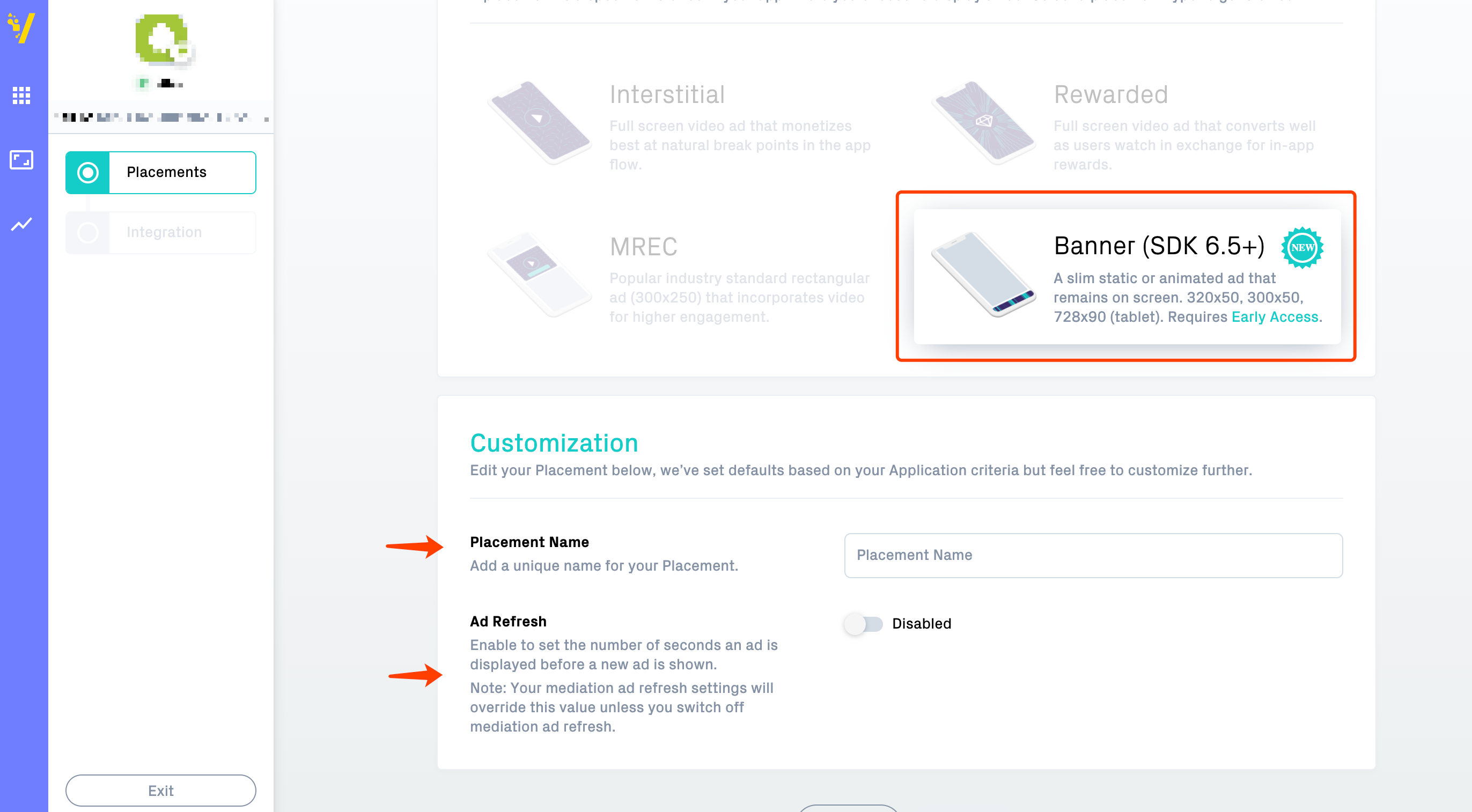Create your PlacementID to the Vungle Dashboard
-
Step 1. Navigate to the Placements Section
First, Log in to your Vungle dashboard. Then navigate to the "Placements" tab on the left sidebar. There you will see an "Add Placement" button.
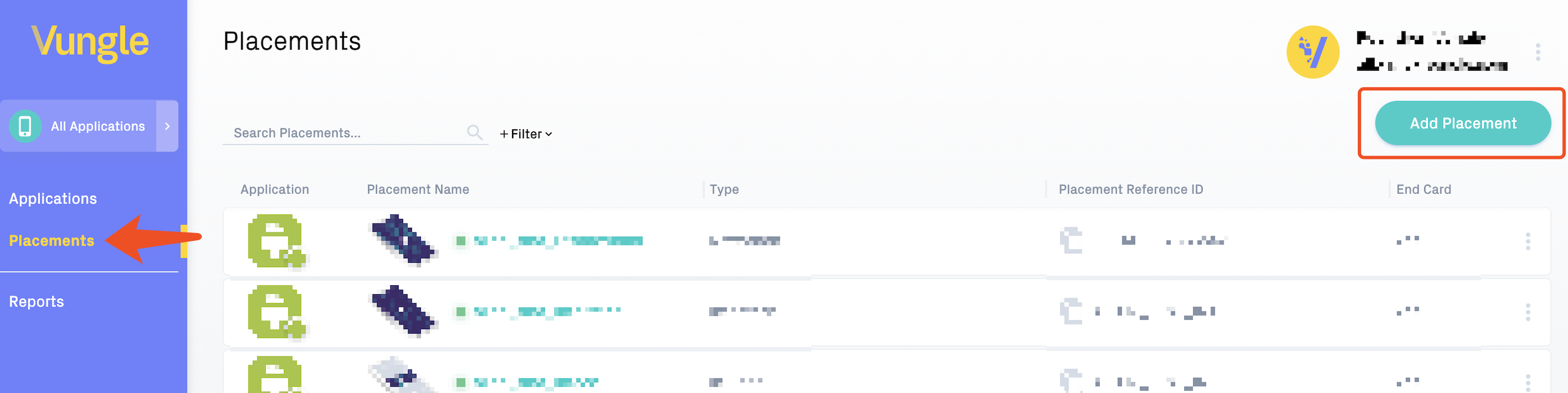
-
Step 2. Set your Placement details
-
For Interstitial and Rewarded
1. Choose the Ad type "Interstitial" or "Rewarded" type and enter a custom name for your placement in "Placement Name"
2. Select whether you wish the user can skip the video.
Note: This setting will override the Application level Ad Force View.
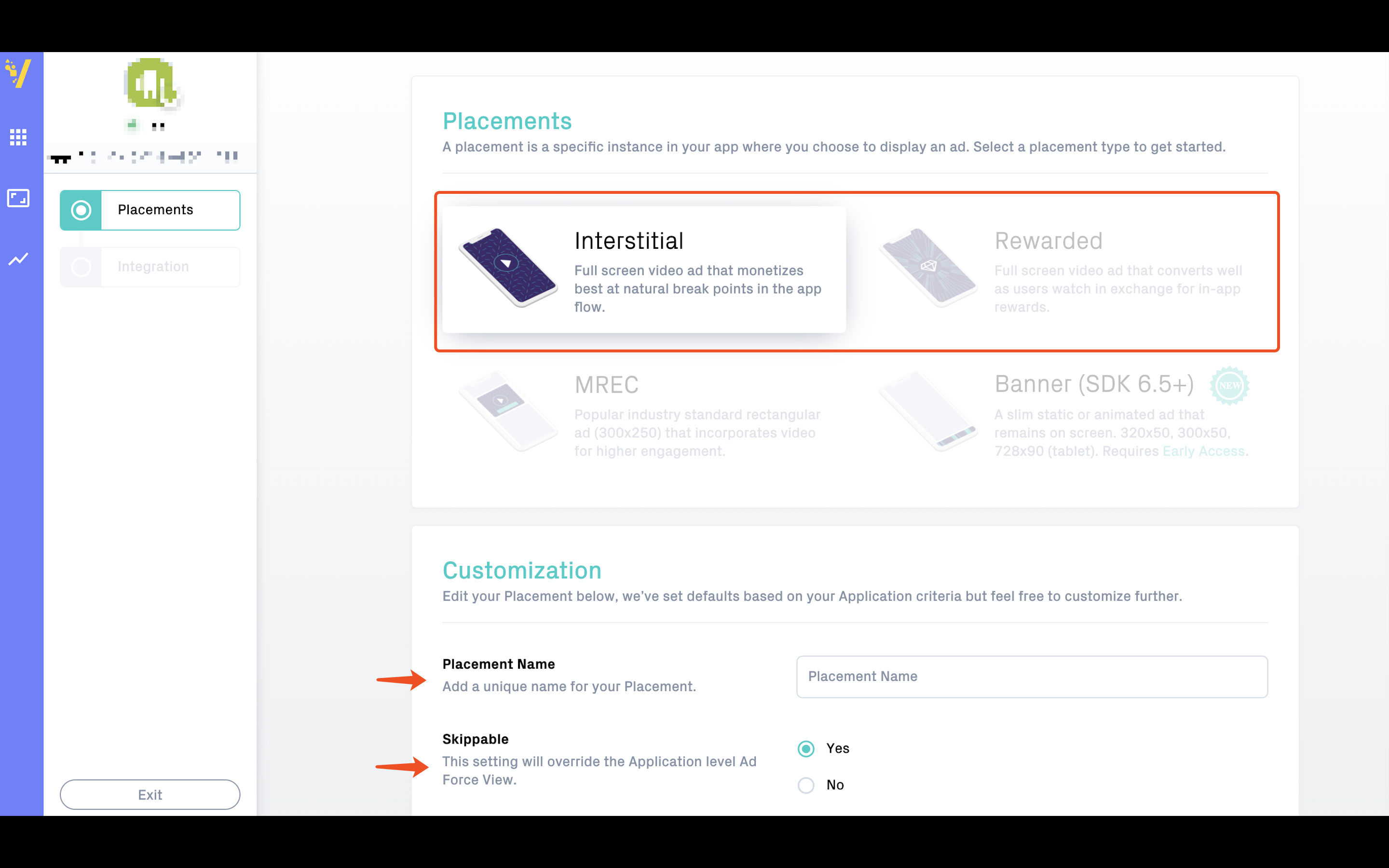
-
For MREC
1. Choose the Ad type "MREC" type and enter a custom name for your placement in "Placement Name"
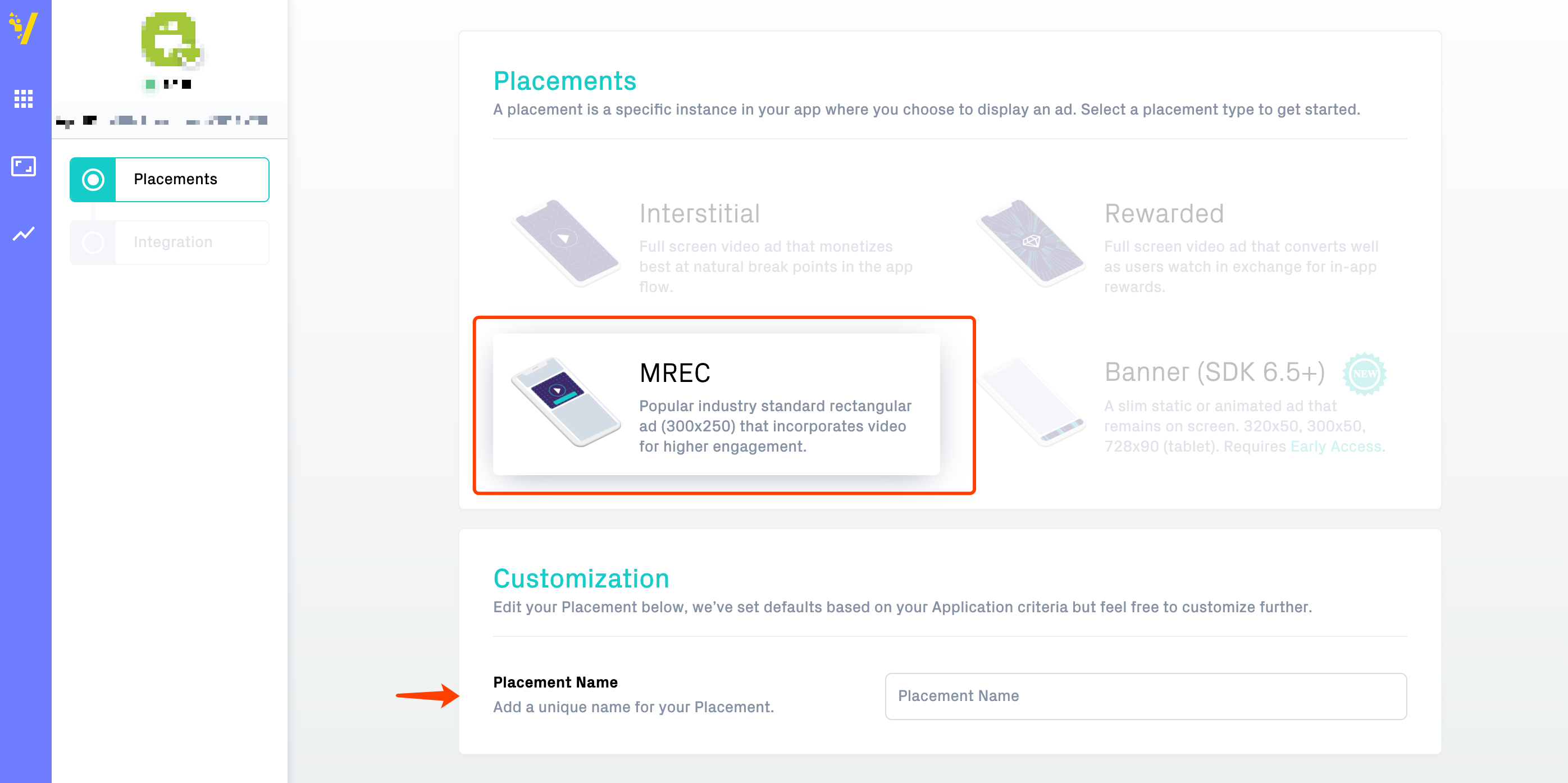
-
For Banner
1. Choose the Ad type "Banner" type and enter a custom name for your placement in "Placement Name"