Version History
| History | Note |
| Ver 1.1 |
Document update 2020-06-02
|
| Ver 1.0 | Document creation 2020-03-05 |
Overview
The Vungle Publisher Management API allows you to perform a number of publishing and app management tasks. It includes:
- Create, get, and edit applications
- Create, get, and edit placements
You can view the app and placement you created on the dashboard when you log in with your Vungle account information.
Get Started
To start using the Publisher Management API, make sure you:
- have a valid account, set up in the Vungle publisher dashboard
- have read these API instructions
- use the
Vungle_Publisher_API_v1.1.yamlfile that is attached to this article
API Endpoints
https://auth-api.vungle.com/loginhttps://publisher-api.vungle.com/api/v1/applications
API Instructions
Step 1. Log In and Get Token
In the Terminal application on your computer (for Mac, follow the instructions here), use the cURL command to log in and get a token, using your own account email and password.
- The token is valid for 24 hours.
- Every time you use cURL to do a signature, you will get a new token.
cURL command:
curl -X POST "https://auth-api.vungle.com/login" -H "accept: application/json" -H "vungle-source: api" -H "vungle-version: 1" -H "Content-Type: application/json" -d '{ "username": "your account email", "password": "your account password"}'Sample token:
"eyJhbGciOiJIUzI1NiIsInR5cCI6IkpXVCJ9.eyJpZCI6IjVkMWFkYWQyNDU5MzQ0MDAxMjA0Y2UzNSIsImFjY291bnQiOiI1ZDFhZGFkMjQ1OTM0NDAwMTIwNGNlMzMiLCJlbWFpbCI6ImFwaV90ZXN0QHRlc3QuY29tIiwicGVybWlzc2lvbnMiOnsicGxhY2VtZW50cyI6eyJjcG1fZmxvb3IiOnsid3JpdGUiOmZhbHNlLCJyZWFkIjpmYWxzZX0sImZsYXRfY3BtIjp7IndyaXRlIjp0cnVlLCJyZWFkIjp0cnVlfX19LCJyb2xlIjoid3JpdGUiLCJhcGlUb2tlbiI6IjFmMmI3NjcyN2YxMDkwZDliMDFhMmZmNmMwNmYwYmNmIiwiaWF0IjoxNTYyMDUwNDA3LCJleHAiOjE1NjIxMzY4MDd9.L7ooHi4_rMPd26QDTQrsW6jBiFympFM3GDRw3fTXSVs"Step 2. Authorize: Call the Publisher API Using Your Own Token
Example using cURL:
curl -X GET "https://publisher-api.vungle.com/api/v1/applications" -H "accept: application/json" -H "Authorization: Bearer eyJhbGciOiJIUzI1NiIsInR5cCI6IkpXVCJ9.eyJpZCI6IjVkZDI2OGM3YTQzMDVhMDAxNzNiYTEyYiIsImFjY291bnQiOiI1ZGQyNjhjN2E0MzA1YTAwMTczYmExMjkiLCJlbWFpbCI6ImFwaV90ZXN0QHRlc3QuY29tIiwicGVybWlzc2lvbnMiOnsicGxhY2VtZW50cyI6eyJjcG1fZmxvb3IiOnsid3JpdGUiOmZhbHNlLCJyZWFkIjpmYWxzZX19LCJwdWIiOnsiYWNjZXNzIjp0cnVlfX0sInJvbGUiOiJ3cml0ZSIsImFwaVRva2VuIjoiMzlkN2I5M2QxNWQxNDM0MjZhYzA1MzlmZDdmNmYwOTUiLCJpYXQiOjE1NzQwNzE2NDcsImV4cCI6MTU3NDE1ODA0N30.sMzguUat2RFJKMp1qx4FW_arTXDejm7ejjmDq_JWzaU"The token used above is only an example; you must use your own token, which you generated in Step 1.
Step 3. Create Applications
Use this API to create applications. The response will include the app name, platform, Vungle app ID, etc. Refer to the response body for more details.
Method: POST / applications
Request example URL: https://publisher-api.vungle.com/api/v1/applications
Example value:
{
"platform": "ios",
"name": "string",
"store": {
"id": "string",
"category": "Battle Royale",
"isPaid": true,
"isManual": true,
"url": "string",
"thumbnail": "string"
},
"isCoppa": true
}cURL example:
curl -X POST "https://publisher-api.vungle.com/api/v1/applications" -H "accept: application/json" -H "Authorization: Bearer eyJhbGciOiJIUzI1NiIsInR5cCI6IkpXVCJ9.eyJpZCI6IjVkZDI2OGM3YTQzMDVhMDAxNzNiYTEyYiIsImFjY291bnQiOiI1ZGQyNjhjN2E0MzA1YTAwMTczYmExMjkiLCJlbWFpbCI6ImFwaV90ZXN0QHRlc3QuY29tIiwicGVybWlzc2lvbnMiOnsicGxhY2VtZW50cyI6eyJmbGF0X2NwbSI6eyJ3cml0ZSI6dHJ1ZX0sImNwbV9mbG9vciI6eyJyZWFkIjpmYWxzZSwid3JpdGUiOmZhbHNlfX0sInB1YiI6eyJhY2Nlc3MiOnRydWV9fSwicm9sZSI6IndyaXRlIiwiYXBpVG9rZW4iOiIzOWQ3YjkzZDE1ZDE0MzQyNmFjMDUzOWZkN2Y2ZjA5NSIsImlhdCI6MTU4MjcxOTcwMCwiZXhwIjoxNTgyODA2MTAwfQ.4Puf39duKVhGP0wZfWkSGi3fPEnpAzdXSr4Tot8PljQ" -H "Content-Type: application/json" -d "{ \"platform\": \"ios\", \"name\": \"test_app_789\", \"store\": { \"id\": \"string\", \"category\": \"Battle Royale\", \"isPaid\": true, \"isManual\": true, \"url\": \"https://testmyapp.com\", \"thumbnail\": \"string\" }, \"isCoppa\": true}"Response body:
{
"isCoppa": true,
"name": "Test_Creating_an_application",
"platform": "ios",
"store": {
"category": "",
"id": "1234567890",
"isManual": true,
"isPaid": false
},
"id": "5e56099c57d130000137da68",
"owner": "5dd268c7a4305a00173ba129",
"status": "test",
"vungleAppId": "5e56099c57d130000137da68",
"connection": "all",
"defaultPlacement": "5e56099c57d130000137da6a",
"forceView": {
"nonRewarded": false,
"rewarded": true
},
"maxVideoLength": 46,
"minOs": 6,
"orientation": "both",
"tagFilters": {
"blacklist": null
},
"testDevices": []
}Step 4. Create Placements
Use this API to create placements. The response will include the placement name, placement ID, Vungle app ID, placement reference ID, etc. Refer to the response body for more details.
Method: POST / placements
Request example URL: https://publisher-api.vungle.com/api/v1/placements
Example value:
{
"application": "5e560cbb57d130000137da72",
"name": "placement_creat_test_1",
"type": "interstitial",
"allowEndCards": true,
"isSkippable": true
}- To create placements for your specific application, use that application’s
vungleAppId. - For non-banner placements, you don’t need to pass the
adRefreshDuration:field in the API call. However, if you do decide to pass that field, theadRefreshDurationin the body must be greater than or equal to '10'.
cURL example:
curl -X POST "https://publisher-api.vungle.com/api/v1/placements" -H "accept: application/json" -H "Authorization: Bearer eyJhbGciOiJIUzI1NiIsInR5cCI6IkpXVCJ9.eyJpZCI6IjVhMGIwM2RjMzM2NzUxMDAxMThiYWZhZSIsImFjY291bnQiOiI1YTBiMDNkYzMzNjc1MTAwMTE4YmFmYWQiLCJlbWFpbCI6Imhhbi5saUB2dW5nbGUuY29tIiwicGVybWlzc2lvbnMiOnsicGxhY2VtZW50cyI6eyJjcG1fZmxvb3IiOnsid3JpdGUiOmZhbHNlLCJyZWFkIjpmYWxzZX0sImZsYXRfY3BtIjp7IndyaXRlIjp0cnVlfX0sImFjY2Vzcy1ncm93LXZ1bmdsZS1jb20iOnRydWUsImFkbWluIjp7ImZsYXQtY3BtIjp0cnVlfSwiYWNjZXNzIjp7Im1pc3Npb24tY29udHJvbCI6dHJ1ZX0sImltcGVyc29uYXRlIjp0cnVlLCJnb2Rtb2RlIjp0cnVlfSwicm9sZSI6InZ1bmdsZXIiLCJhcGlUb2tlbiI6IjdiOGE3MmUyMjJlYzk0NjUzMDgyYjNlNDI1NTJhY2UxIiwiaWF0IjoxNTg5NTMyNzc5LCJleHAiOjE1ODk2MTkxNzl9.UGpsL8-6TvHzNg3DKTgjXWbqUzCC_z8iSwyz4mfOC0o" -H "Content-Type: application/json" -d "{ \"application\": \"5ebe5918c41de60001bbd250\", \"name\": \"api_inter_placement_20200515\", \"type\": \"interstitial\", \"allowEndCards\": true, \"isSkippable\": true, \"cpmFloor\": { \"default\": 0, \"geo\": { \"additionalProp1\": 0, \"additionalProp2\": 0, \"additionalProp3\": 0 } }, \"flatCPM\": { \"default\": 20, \"geo\": { \"CN\": 18, \"US\": 19, \"JP\": 20 } }, \"isFlatCPMEnabled\": true, \"banner\": { \"adRefreshDuration\": 10, \"isRefreshEnabled\": true }}"Response body:
{
"allowEndCards": true,
"application": {
"isCoppa": true,
"name": "test_app_20200515",
"platform": "ios",
"store": {
"category": "",
"id": "string",
"isManual": true,
"isPaid": false
},
"id": "5ebe5918c41de60001bbd250",
"mutable": false,
"owner": "5a0b03dc33675100118bafad",
"status": "test",
"vungleAppId": "5ebe5918c41de60001bbd250"
},
"id": "5ebe59be5e11600001aa6454",
"isSkippable": true,
"mutable": true,
"name": "api_inter_placement_20200515_2",
"referenceID": "API_INTER_PLACEMENT_20200515_2-2202429",
"status": "active",
"type": "interstitial",
"banner": {
"adRefreshDuration": 10,
"isRefreshEnabled": true
},
"flatCPM": {
"default": 22,
"geo": {
"CN": 21,
"JP": 19,
"US": 20
}
},
"flatCPMCap": {
"default": 25
},
"flatCPMCd": "2020-05-18T08:58:38.646Z",
"isFlatCPMEnabled": true,
"videoOrientationOverride": "none"
}Step 5. Update Your Placement (and Optionally Define a Flat CPM)
Use this API to update your placements, including setting up a Flat CPM value for them. The response will include the placement ID, the Vungle app ID, and the placement reference ID. Refer to the response body below for more details.
Method: PATCH / placements/{id}
Request example URL: https://publisher-api.vungle.com/api/v1/placements/5e560daf57d130000137da76
Example value:
{
"name": "api_inter_placement_20200515",
"allowEndCards": true,
"isSkippable": true,
"_isSkippable": true,
"videoOrientationOverride": "none",
"status": "active",
"banner": {
"adRefreshDuration": 10,
"isRefreshEnabled": true
},
"flatCPM": {
"default": 22,
"geo": {
"CN": 19,
"JP": 22,
"US": 21
}
},
"isFlatCPMEnabled": true
}- Flat CPM is only available for select publisher accounts; contact your account manager to activate Flat CPM.
- Put your placement name in the
PATCHcall instead of leaving it as "string".For example, in the API call shown below, a user tries to update the placement, but leaves the “name” as “String” instead of passing the placement name. This oversight will generate errors on the dashboard:
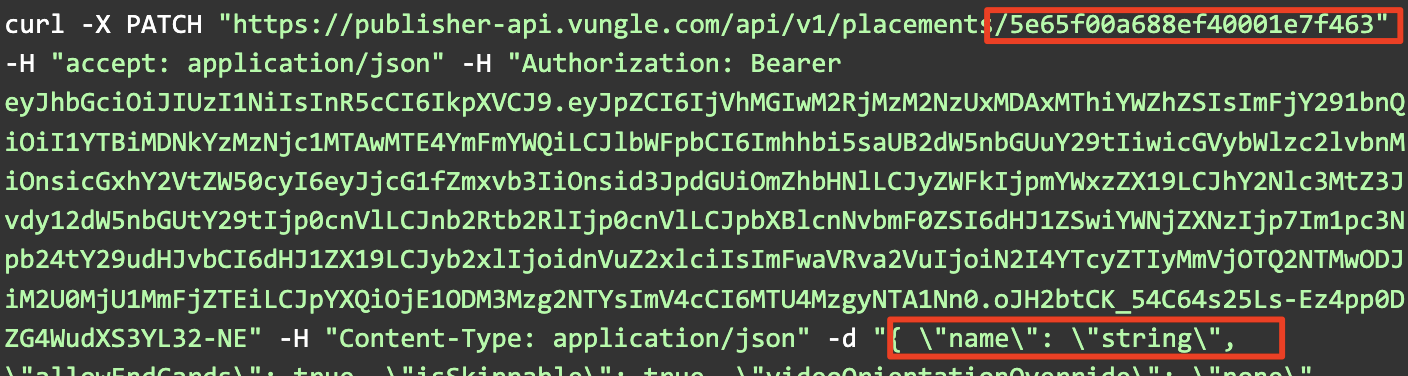
cURL example:
curl -X PATCH "https://publisher-qa-api.vungle.io/api/v1/placements/5ebe596c5e11600001aa6452" -H "accept: application/json" -H "Authorization: Bearer eyJhbGciOiJIUzI1NiIsInR5cCI6IkpXVCJ9.eyJpZCI6IjVhMGIwM2RjMzM2NzUxMDAxMThiYWZhZSIsImFjY291bnQiOiI1YTBiMDNkYzMzNjc1MTAwMTE4YmFmYWQiLCJlbWFpbCI6Imhhbi5saUB2dW5nbGUuY29tIiwicGVybWlzc2lvbnMiOnsicGxhY2VtZW50cyI6eyJjcG1fZmxvb3IiOnsid3JpdGUiOmZhbHNlLCJyZWFkIjpmYWxzZX0sImZsYXRfY3BtIjp7IndyaXRlIjp0cnVlfX0sImFjY2Vzcy1ncm93LXZ1bmdsZS1jb20iOnRydWUsImFkbWluIjp7ImZsYXQtY3BtIjp0cnVlfSwiYWNjZXNzIjp7Im1pc3Npb24tY29udHJvbCI6dHJ1ZX0sImltcGVyc29uYXRlIjp0cnVlLCJnb2Rtb2RlIjp0cnVlfSwicm9sZSI6InZ1bmdsZXIiLCJhcGlUb2tlbiI6IjdiOGE3MmUyMjJlYzk0NjUzMDgyYjNlNDI1NTJhY2UxIiwiaWF0IjoxNTkxMjY0NTg4LCJleHAiOjE1OTEzNTA5ODh9.OvZWB386UUoppLwSzqpGC-oQ4aMRV1kJu6t2PGN28jc" -H "Content-Type: application/json" -d "{ \"name\": \"string\", \"allowEndCards\": true, \"isSkippable\": true, \"_isSkippable\": true, \"videoOrientationOverride\": \"none\", \"status\": \"active\", \"banner\": { \"adRefreshDuration\": 10, \"isRefreshEnabled\": true }, \"flatCPM\": { \"default\": 25, \"geo\": { \"CN\": 21, \"JP\": 22, \"US\": 23 } }, \"isFlatCPMEnabled\": true}"{
"allowEndCards": true,
"application": {
"isCoppa": true,
"name": "test_app_20200515",
"platform": "ios",
"store": {
"category": "",
"id": "string",
"isManual": true,
"isPaid": false
},
"id": "5ebe5918c41de60001bbd250",
"mutable": false,
"owner": "5a0b03dc33675100118bafad",
"status": "test",
"vungleAppId": "5ebe5918c41de60001bbd250"
},
"id": "5ebe596c5e11600001aa6452",
"isSkippable": true,
"mutable": true,
"name": "api_inter_placement_20200515",
"referenceID": "API_INTER_PLACEMENT_20200515-2630554",
"status": "active",
"type": "interstitial",
"banner": {
"adRefreshDuration": 10,
"isRefreshEnabled": true
},
"flatCPM": {
"default": 22,
"geo": {
"CN": 19,
"JP": 22,
"US": 21
}
},
"flatCPMCap": {
"default": 25
},
"flatCPMCd": "2020-05-25T04:33:01.856Z",
"isFlatCPMEnabled": true,
"videoOrientationOverride": "none"
}Other API Calls
Get an Application
Method: GET /applications/{id}
Request example URL: https://publisher-api.vungle.com/api/v1/applications/5e65ebcd688ef40001e7f436
cURL example:
curl -X GET "https://publisher-api.vungle.com/api/v1/applications/5e65ebcd688ef40001e7f436" -H "accept: application/json" -H "Authorization: Bearer eyJhbGciOiJIUzI1NiIsInR5cCI6IkpXVCJ9.eyJpZCI6IjVhMGIwM2RjMzM2NzUxMDAxMThiYWZhZSIsImFjY291bnQiOiI1YTBiMDNkYzMzNjc1MTAwMTE4YmFmYWQiLCJlbWFpbCI6Imhhbi5saUB2dW5nbGUuY29tIiwicGVybWlzc2lvbnMiOnsicGxhY2VtZW50cyI6eyJjcG1fZmxvb3IiOnsid3JpdGUiOmZhbHNlLCJyZWFkIjpmYWxzZX19LCJhY2Nlc3MtZ3Jvdy12dW5nbGUtY29tIjp0cnVlLCJnb2Rtb2RlIjp0cnVlLCJpbXBlcnNvbmF0ZSI6dHJ1ZSwiYWNjZXNzIjp7Im1pc3Npb24tY29udHJvbCI6dHJ1ZX19LCJyb2xlIjoidnVuZ2xlciIsImFwaVRva2VuIjoiN2I4YTcyZTIyMmVjOTQ2NTMwODJiM2U0MjU1MmFjZTEiLCJpYXQiOjE1ODM3Mzc2NDgsImV4cCI6MTU4MzgyNDA0OH0.EFtjHvwusymKq5jwoFemDEBexJUzExNlwtVYApY5if0"Response body:
{
"isCoppa": true,
"name": "test_app_hanli_api_production",
"platform": "ios",
"store": {
"category": "",
"id": "string",
"isManual": true,
"isPaid": false
},
"id": "5e65ebcd688ef40001e7f436",
"owner": "5a0b03dc33675100118bafad",
"placement_count": 1,
"status": "test",
"vungleAppId": "5e65ebcd688ef40001e7f436",
"connection": "all",
"forceView": {
"nonRewarded": false,
"rewarded": true
},
"maxVideoLength": 46,
"minOs": 6,
"orientation": "both",
"tagFilters": {
"blacklist": []
},
"testDevices": []
}Get a Placement
Method: GET/ placements/{id}
Request example URL: https://publisher-api.vungle.com/api/v1/placements/520d751489e451af34000028
cURL example:
curl -X GET "https://publisher-api.vungle.com/api/v1/placements/520d751489e451af34000028" -H "accept: application/json" -H "Authorization: Bearer eyJhbGciOiJIUzI1NiIsInR5cCI6IkpXVCJ9.eyJpZCI6IjVhMGIwM2RjMzM2NzUxMDAxMThiYWZhZSIsImFjY291bnQiOiI1YTBiMDNkYzMzNjc1MTAwMTE4YmFmYWQiLCJlbWFpbCI6Imhhbi5saUB2dW5nbGUuY29tIiwicGVybWlzc2lvbnMiOnsicGxhY2VtZW50cyI6eyJjcG1fZmxvb3IiOnsid3JpdGUiOmZhbHNlLCJyZWFkIjpmYWxzZX19LCJhY2Nlc3MtZ3Jvdy12dW5nbGUtY29tIjp0cnVlLCJnb2Rtb2RlIjp0cnVlLCJpbXBlcnNvbmF0ZSI6dHJ1ZSwiYWNjZXNzIjp7Im1pc3Npb24tY29udHJvbCI6dHJ1ZX19LCJyb2xlIjoidnVuZ2xlciIsImFwaVRva2VuIjoiN2I4YTcyZTIyMmVjOTQ2NTMwODJiM2U0MjU1MmFjZTEiLCJpYXQiOjE1ODM3Mzg2NTYsImV4cCI6MTU4MzgyNTA1Nn0.oJH2btCK_54C64s25Ls-Ez4pp0DZG4WudXS3YL32-NE"Response body:
{
"application": {
"platform": "ios",
"name": "string",
"store": {
"id": "string",
"category": "Battle Royale",
"isPaid": true,
"isManual": true,
"url": "string",
"thumbnail": "string"
},
"isCoppa": true,
"id": "520d751489e451af34000028",
"vungleAppId": "string",
"owner": "string",
"placement_count": 0,
"status": "active"
},
"name": "string",
"type": "interstitial",
"allowEndCards": true,
"isSkippable": true,
"referenceID": "string",
"id": "520d751489e451af34000028",
"status": "active",
"videoOrientationOverride": "none",
"defaultCPMFloor": 0,
"defaultFlatCPM": 0,
"isFlatCPMEnabled": true,
"geoConfigs": {
"additionalProp1": {
"cpm_floor": 0,
"flat_cpm": 0
},
"additionalProp2": {
"cpm_floor": 0,
"flat_cpm": 0
},
"additionalProp3": {
"cpm_floor": 0,
"flat_cpm": 0
}
},
"isRefreshEnabled": true,
"adRefreshDuration": 0
}Best Practices
Read Our Documentation
Read the Vungle Publisher API YAML file attached to this article, as well as this entire Publisher Management API article. Pay attention to the bullet points in each section of this article.
Optional Fields
If a field is optional, it is denoted as x-omitempty or x-nullable in the Vungle Publisher API YAML file, which is attached to this article. If you don’t pass a value for an optional field, the default value will be 'False', NULL, or '0', depending on the type of the field.
Example of optional (x-omitempty and x-nullable) fields:
nonRewarded:
type: boolean
x-omitempty: false
minOs:
type: number
maxVideoLength:
type: integer
minimum: 15
maximum: 60
x-nullable: trueEditing or Updating Fields
To edit or update fields using the API, we strongly recommend using the GET method to get the object, editing that object, and then passing the value you want to change through the API.
Setting a Flat CPM (Contact Your Account Manager)
- You must contact your account manager to be able to use Flat CPM.
- Setting a Flat CPM is optional in the API. Optional fields are denoted as
x-omitemptyorx-nullablein the Vungle Publisher API YAML file that is attached to this article to indicate an optional field. - When you first create a placement, Flat CPM is disabled by default. To use Flat CPM, you can enable it in Step 5 above.
- To edit or update the field, refer to Editing or Updating Fields.
We support the following countries that you can use with the corresponding country codes:
| # | Country Name | Country Code |
| 1 | Afghanistan | AF |
| 2 | Åland Islands | AX |
| 3 | Albania | AL |
| 4 | Algeria | DZ |
| 5 | American Samoa | AS |
| 6 | Andorra | AD |
| 7 | Angola | AO |
| 8 | Anguilla | AI |
| 9 | Antigua and Barbuda | AG |
| 10 | Argentina | AR |
| 11 | Armenia | AM |
| 12 | Aruba | AW |
| 13 | Australia | AU |
| 14 | Austria | AT |
| 15 | Azerbaijan | AZ |
| 16 | Bahamas | BS |
| 17 | Bahrain | BH |
| 18 | Bangladesh | BD |
| 19 | Barbados | BB |
| 20 | Belarus | BY |
| 21 | Belgium | BE |
| 22 | Belize | BZ |
| 23 | Benin | BJ |
| 24 | Bermuda | BM |
| 25 | Bhutan | BT |
| 26 | Bolivia | BO |
| 27 | Bosnia and Herzegovina | BA |
| 28 | Botswana | BW |
| 29 | Bouvet Island | BV |
| 30 | Brazil | BR |
| 31 | British Indian Ocean Territory | IO |
| 32 | Brunei Darussalam | BN |
| 33 | Bulgaria | BG |
| 34 | Burkina Faso | BF |
| 35 | Burundi | BI |
| 36 | Cambodia | KH |
| 37 | Cameroon | CM |
| 38 | Canada | CA |
| 39 | Cape Verde | CV |
| 40 | Cayman Islands | KY |
| 41 | Central African Republic | CF |
| 42 | Chad | TD |
| 43 | Chile | CL |
| 44 | China | CN |
| 45 | Christmas Island | CX |
| 46 | Cocos (Keeling) Islands | CC |
| 47 | Colombia | CO |
| 48 | Comoros | KM |
| 49 | Congo | CG |
| 50 | Congo | CD |
| 51 | Cook Islands | CK |
| 52 | Costa Rica | CR |
| 53 | Croatia | HR |
| 54 | Cuba | CU |
| 55 | Cyprus | CY |
| 56 | Czech Republic | CZ |
| 57 | name: "Côte dIvoire" | CI |
| 58 | Denmark | DK |
| 59 | Djibouti | DJ |
| 60 | Dominica | DM |
| 61 | Dominican Republic | DO |
| 62 | Ecuador | EC |
| 63 | Egypt | EG |
| 64 | El Salvador | SV |
| 65 | Equatorial Guinea | GQ |
| 66 | Eritrea | ER |
| 67 | Estonia | EE |
| 68 | Ethiopia | ET |
| 69 | Falkland Islands (Malvinas) | FK |
| 70 | Faroe Islands | FO |
| 71 | Fiji | FJ |
| 72 | Finland | FI |
| 73 | France | FR |
| 74 | French Guiana | GF |
| 75 | French Polynesia | PF |
| 76 | Gabon | GA |
| 77 | Gambia | GM |
| 78 | Georgia | GE |
| 79 | Germany | DE |
| 80 | Ghana | GH |
| 81 | Gibraltar | GI |
| 82 | Greece | GR |
| 83 | Greenland | GL |
| 84 | Grenada | GD |
| 85 | Guadeloupe | GP |
| 86 | Guam | GU |
| 87 | Guatemala | GT |
| 88 | Guernsey | GG |
| 89 | Guinea | GN |
| 90 | Guinea-Bissau | GW |
| 91 | Guyana | GY |
| 92 | Haiti | HT |
| 93 | Heard Island and McDonald Islands | HM |
| 94 | Holy See (Vatican City State) | VA |
| 95 | Honduras | HN |
| 96 | Hong Kong | HK |
| 97 | Hungary | HU |
| 98 | Iceland | IS |
| 99 | India | IN |
| 100 | Indonesia | ID |
| 101 | Iran | IR |
| 102 | Iraq | IQ |
| 103 | Ireland | IE |
| 104 | Isle of Man | IM |
| 105 | Israel | IL |
| 106 | Italy | IT |
| 107 | Jamaica | JM |
| 108 | Japan | JP |
| 109 | Jersey | JE |
| 110 | Jordan | JO |
| 111 | Kazakhstan | KZ |
| 112 | Kenya | KE |
| 113 | Kiribati | KI |
| 114 | name: "Korea | KP |
| 115 | Korea | KR |
| 116 | Kuwait | KW |
| 117 | Kyrgyzstan | KG |
| 118 | name: "Lao Peoples Democratic Republic" | LA |
| 119 | Latvia | LV |
| 120 | Lebanon | LB |
| 121 | Lesotho | LS |
| 122 | Liberia | LR |
| 123 | Libya | LY |
| 124 | Liechtenstein | LI |
| 125 | Lithuania | LT |
| 126 | Luxembourg | LU |
| 127 | Macao | MO |
| 128 | Macedonia | MK |
| 129 | Madagascar | MG |
| 130 | Malawi | MW |
| 131 | Malaysia | MY |
| 132 | Maldives | MV |
| 133 | Mali | ML |
| 134 | Malta | MT |
| 135 | Marshall Islands | MH |
| 136 | Martinique | MQ |
| 137 | Mauritania | MR |
| 138 | Mauritius | MU |
| 139 | Mayotte | YT |
| 140 | Mexico | MX |
| 141 | Micronesia | FM |
| 142 | Moldova | MD |
| 143 | Monaco | MC |
| 144 | Mongolia | MN |
| 145 | Montenegro | ME |
| 146 | Montserrat | MS |
| 147 | Morocco | MA |
| 148 | Mozambique | MZ |
| 149 | Myanmar | MM |
| 150 | Namibia | NA |
| 151 | Nauru | NR |
| 152 | Nepal | NP |
| 153 | Netherlands | NL |
| 154 | New Caledonia | NC |
| 155 | New Zealand | NZ |
| 156 | Nicaragua | NI |
| 157 | Niger | NE |
| 158 | Nigeria | NG |
| 159 | Niue | NU |
| 160 | Norfolk Island | NF |
| 161 | Northern Mariana Islands | MP |
| 162 | Norway | NO |
| 163 | Oman | OM |
| 164 | Pakistan | PK |
| 165 | Palau | PW |
| 166 | Palestinian Territory | PS |
| 167 | Panama | PA |
| 168 | Papua New Guinea | PG |
| 169 | Paraguay | PY |
| 170 | Peru | PE |
| 171 | Philippines | PH |
| 172 | Pitcairn | PN |
| 173 | Poland | PL |
| 174 | Portugal | PT |
| 175 | Puerto Rico | PR |
| 176 | Qatar | QA |
| 177 | Romania | RO |
| 178 | Russian Federation | RU |
| 179 | Rwanda | RW |
| 180 | Réunion | RE |
| 181 | Saint Barthélemy | BL |
| 182 | Saint Helena | SH |
| 183 | Saint Kitts and Nevis | KN |
| 184 | Saint Lucia | LC |
| 185 | Saint Martin (French part) | MF |
| 186 | Saint Pierre and Miquelon | PM |
| 187 | Saint Vincent and the Grenadines | VC |
| 188 | Samoa | WS |
| 189 | San Marino | SM |
| 190 | Sao Tome and Principe | ST |
| 191 | Saudi Arabia | SA |
| 192 | Senegal | SN |
| 193 | Serbia | RS |
| 194 | Seychelles | SC |
| 195 | Sierra Leone | SL |
| 196 | Singapore | SG |
| 197 | Slovakia | SK |
| 198 | Slovenia | SI |
| 199 | Solomon Islands | SB |
| 200 | Somalia | SO |
| 201 | South Africa | ZA |
| 202 | South Georgia and the South Sandwich Islands | GS |
| 203 | South Sudan | SS |
| 204 | Spain | ES |
| 205 | Sri Lanka | LK |
| 206 | Sudan | SD |
| 207 | Suriname | SR |
| 208 | Svalbard and Jan Mayen | SJ |
| 209 | Swaziland | SZ |
| 210 | Sweden | SE |
| 211 | Switzerland | CH |
| 212 | Syrian Arab Republic | SY |
| 213 | Taiwan | TW |
| 214 | Tajikistan | TJ |
| 215 | Tanzania | TZ |
| 216 | Thailand | TH |
| 217 | Timor-Leste | TL |
| 218 | Togo | TG |
| 219 | Tokelau | TK |
| 220 | Tonga | TO |
| 221 | Trinidad and Tobago | TT |
| 222 | Tunisia | TN |
| 223 | Turkey | TR |
| 224 | Turkmenistan | TM |
| 225 | Turks and Caicos Islands | TC |
| 226 | Tuvalu | TV |
| 227 | Uganda | UG |
| 228 | Ukraine | UA |
| 229 | United Arab Emirates | AE |
| 230 | United Kingdom | GB |
| 231 | United States of America | US |
| 232 | United States Minor Outlying Islands | UM |
| 233 | Uruguay | UY |
| 234 | Uzbekistan | UZ |
| 235 | Vanuatu | VU |
| 236 | Venezuela | VE |
| 237 | Viet Nam | VN |
| 238 | Virgin Islands | VG |
| 239 | Virgin Islands | VI |
| 240 | Wallis and Futuna | WF |
| 241 | Western Sahara | EH |
| 242 | Yemen | YE |
| 243 | Zambia | ZM |
| 244 | Zimbabwe | ZW |
| 245 | Antarctica | AQ |
| 246 | Caribbean Netherlands | BQ |
| 247 | Curacao | CW |
| 248 | French Southern and Antarctic Lands | TF |
| 249 | Sint Maarten (Dutch part) | SX |
| 250 | Kosovo | XK |
High-Level Feature Overview
| Key Features | Availability | Notes |
| Create and update app | Y | |
| Create and update placement | Y | |
| Set Flat CPM Default value | Y | Need account whitelist; contact your account manager |
| Set Flat CPM GEO value | Y | Need account whitelist; contact your account manager |
| Go live application and placement | Y | |
| Flat CPM value cap reminder | Y | Contant your account manager to learn more |
| Update Flat CPM value every 72 hours | Y |
Feature Detail
| Key Function | Feature | Availability | Notes |
| Application | Create application | ||
| - app name | Y | ||
| - app store link | Y | ||
| - platform (iOS, Android) | Y | ||
| App settings | |||
| - same settings as dashboard | Y | ||
| - status (initial status is inactive) | Y | ||
| Update application | |||
| - add official app store link | Y | ||
| - add storeID to set app to active (live) | Y | ||
| - set app status (active/test/inactive) | Y | ||
| Get app info by Vungle app ID | Y | ||
| Get app info by storeID | N | Not available in the Publisher Management API | |
| Placement | Create placement | ||
| - pass Vungle app ID | Y | ||
| - pass Vungle app name | Y | ||
| - placement name (that is, RV_10_iOS) | Y | ||
| - placement type (that is, RV or Intl) | Y | ||
| - support MREC | Y | ||
| - support FlexView, and FlexFeed | Y | We do not recommend using this | |
| - support banner | Y | ||
| - endcard | Y | ||
| - skippable | Y | ||
| - status (initial status is active) | Y | ||
| - Placement setting as dashboard | Y | ||
| Create default Flat CPM value | |||
| - default value | Y | ||
| - Flat CPM value for specific GEO | Y | ||
| Update placement setting | |||
| - update placement setting | Y | ||
| Update placement Flat CPM value | |||
| - update default and geo flat cpm value | Y | ||
| - Flat CPM need account whitelist | Y | Contact your account manager to whitelist your account | |
| Get placement info by Vungle placement ID | Y | ||
| Get placement info by placement reference ID | N | Not available in the Publisher Management API | |
| Account | Get account by account ID | ||
| Update account information by account ID | |||
| User | Get a list of users | ||
| Get user by user ID | |||
| Create a user | |||
| Update user by user ID | |||
| Permission | Permission and control | ||
| - Single access token | Y | ||
| - Multiple access token (more tokens active at the same time) | Y | ||
| - Token expiration(24 hours) | Y | ||
| Security | Security | ||
| - only access your own publisher data | Y | ||
| - only access publisher-side data; no advertiser data | Y |